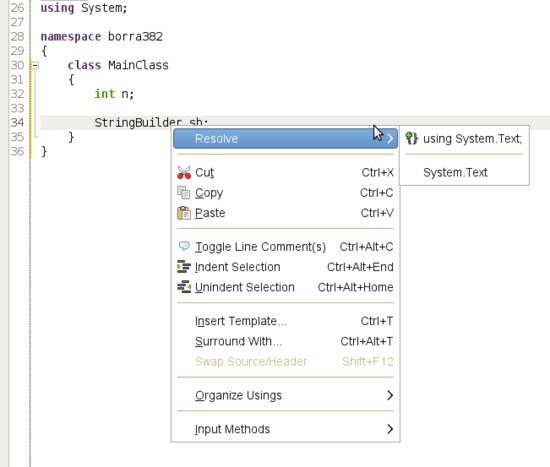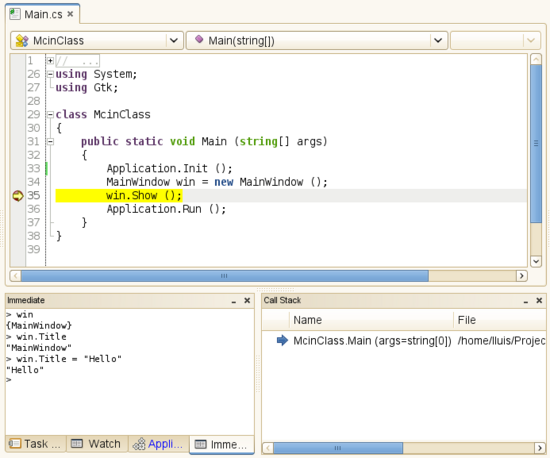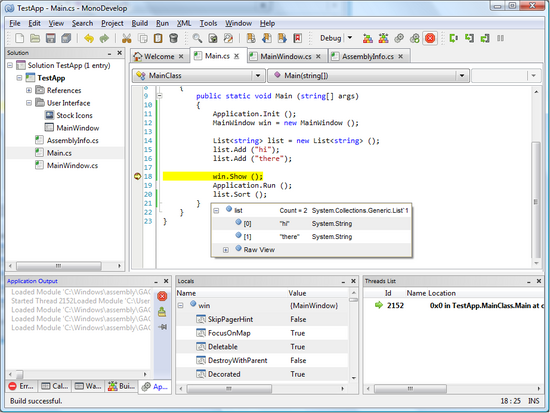What's new in MonoDevelop 2.2
Windows Support
Windows now Officially Supported
Windows is now an officially supported platform for running MonoDevelop. Many Windows specific issues have been fixed, and some add-ins such as debugging and subversion support have been written specifically for Windows. See the Feature Matrix for more details about which add-ins are supported in Windows.
Windows Installer
We are releasing a new Windows Installer which includes almost all you need to run MonoDevelop. The only external dependency is Gtk#, which is provided in a separate installer.
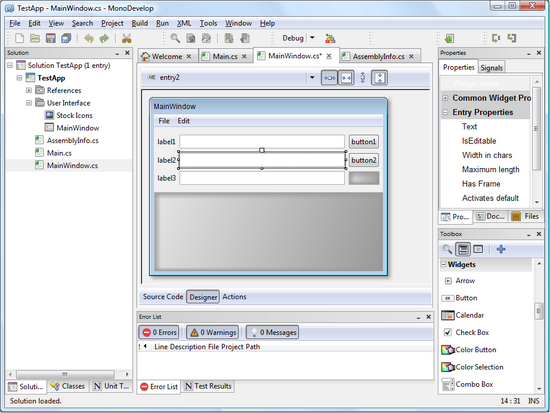
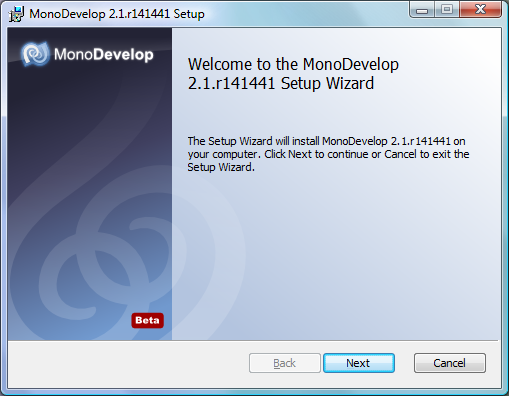
Mac Support
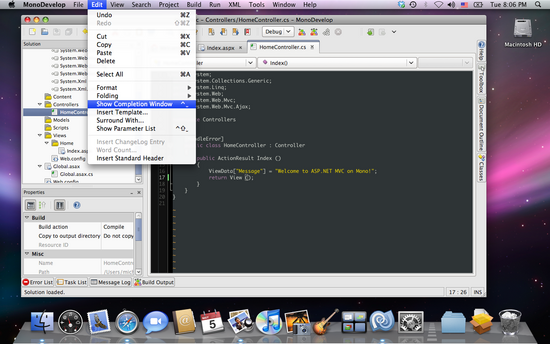 Mac OSX now Officially Supported
Mac OSX now Officially Supported
Mac OSX is also now a supported platform. MonoDevelop has been adapted to Mac OSX in many ways. For example, keyboard shortcuts follow the OSX standard, and the main menu is replaced by the global Mac menu. In addition, a large number of Mac-specific, mainly GTK-related bugs have been fixed. See the Feature Matrix for more details about which add-ins are supported in Mac OSX.
Project Management
Multiple Target Runtimes
MonoDevelop now supports targetting different .NET runtimes. For example, when running on Windows, it is possible to build and run applications using either Microsoft .NET or Mono. Also, when running on Linux, it is possible to target several Mono versions installed in different prefixes.
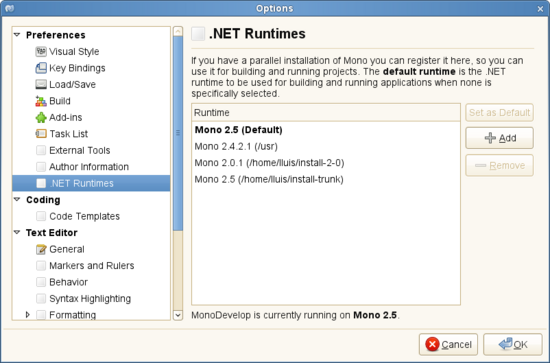 Per mime-type Policies
Per mime-type Policies
Text file formatting settings can now be specified per file type. Formatting information is stored in the project file, so it will be the same for all programmers of the project.
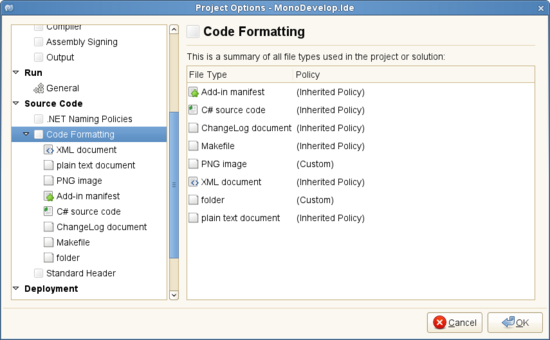 Custom Execution Modes
Custom Execution Modes
The new Run With menu allows running a project using a special execution mode. Execution modes can be provided by add-ins (for example, a debugger or a profiler), and can be customized by the user (for example, it would be possible to define a custom mode which runs a profiler with a set of user defined options).
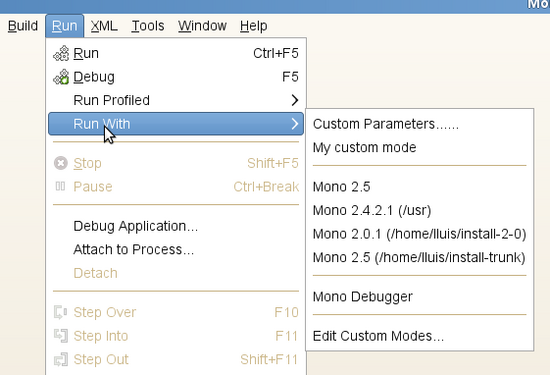 Global Assembly Folders
Global Assembly Folders
It is now possible to specify a set of folders where MonoDevelop should look for assemblies when resolving project references. This set of folders is also used to look for .pc files. This simplifies the development of libraries (such as add-ins) that need to be linked to applications which are not installed in the system. Custom folders can be specified in the Preferences -> Build options panel.
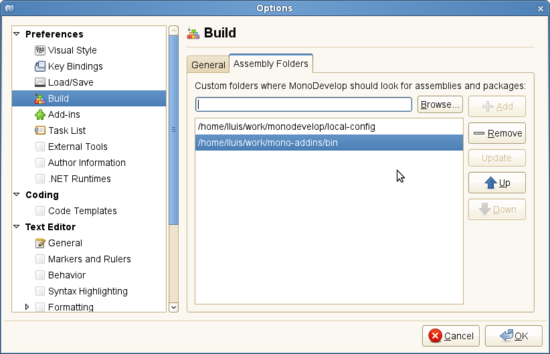 Delete Project Dialog
Delete Project Dialog
When removing a project from a solution, MonoDevelop now presents a dialog which allows deleting all or part of the project files from disk.
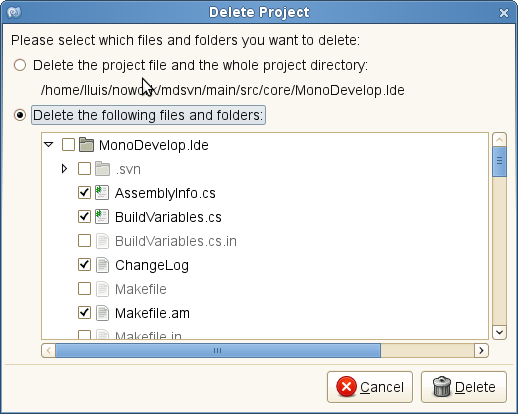 Dropping Files From Nautilus/Explorer to the Solution Tree
Dropping Files From Nautilus/Explorer to the Solution Tree
Drag & Drop of files between the file manager and the Solution tree is now supported. This can be used to add files to a project.
Improved Project Reloading
When reloading a project (for example, due to changes externally done in the project file), MonoDevelop doesn’t need anymore to close the open files.
Initial support for .NET 4.0
MonoDevelop now has basic support for building and running applications on .NET 4.0 (this will require Mono from SVN or the .NET 4.0 beta framework on Windows).
Text Editor
Autosave
MonoDevelop now keeps a copy on disk of all edits done in a file, even if the file has not been saved. In case of a crash, a file recovery dialog is shown which allows restoring unsaved changes.
Code Templates
Code Template support has been completely rewritten and now offers much more powerful features:
- Templates can now have placeholders. When the template is inserted, the cursor will be moved to the first placeholder and the user can move between placeholders by pressing TAB. Placeholders can be linked to other text in the template, which will be automatically updated. For example, a template for the ‘for’ statement can have a placeholder for the iteration variable, and when the name of the variable is entered all references to that variable in the template are automatically updated.
- Support for ‘Surround With’. Templates supporting this mode, can be used to surround a block of selected code. For example, the ‘try’ template will surround a block of code with a try/catch statement.
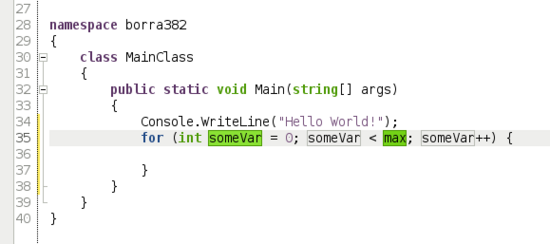
Block Selection
Block selection in the editor is now supported by pressing Alt while selecting text.
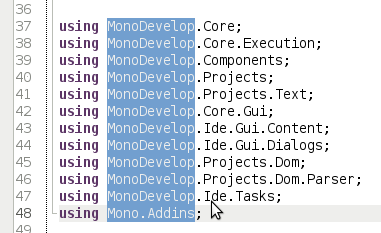 Code Focus
Code Focus
When hovering over a fold region, the corresponding area of code will be highlighted to make it easier to identify among all the code regions.
 Big Performance Improvements
Big Performance Improvements
The editor is now much faster and will be more responsive when editing large files.
Code Formatting
A new C# formatter has been implemented. This formatter has plenty of formatting options which can be configured per-project.
The new Format Document command (available in Edit -> Format -> Format Document) formats the current file following the options specified for the file file type and active project.
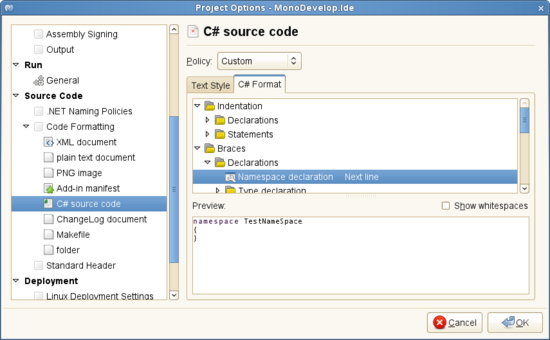 On-the-fly formatting [Preview]
On-the-fly formatting [Preview]
When the ‘on the fly code formatting’ option is enabled, MonoDevelop will automatically format blocks of code following the formatting options set in the project. This feature is still in beta status and disabled by default.
Acronym Matching in Code Completion
The Code Completion window now supports acronym matching. This is useful for completing long identifiers. For example, a method name such as ChangeCurrentPageArgs can be quickly selected by just typing ‘ccp’.
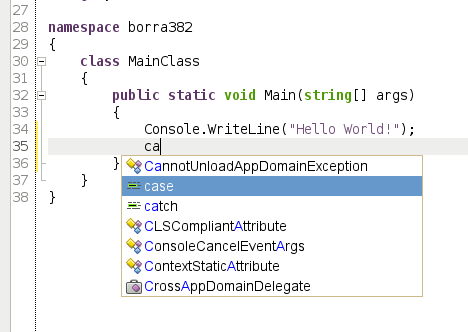 XML Documentation Shown in Code Completion
XML Documentation Shown in Code Completion
Documentation written in the code using the XML documentation format will now be shown in the Code Completion window.
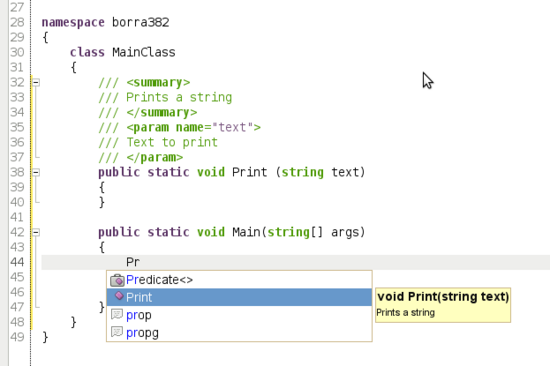 Improved vi Mode Support
Improved vi Mode Support
The vi Mode support has been improved with several new commands.
Dynamic Abbrev Command
The new Dynamic Abbrev command (bound to Alt+/ by default) emulates the command of the same name available in Emacs. It is a simple form of autocompletion that cycles through matching words in all the open text editors, and is useful for documents that do not have full autocompletion support.
Code Generator
The ‘Show Code Generation Window’ command (Alt + Insert by default) allows quickly generating snippets of code based on the current context. Here are some examples:
- Generate a constructor, initializing a set of selected fields.
- Generate properties for a set of fields.
- Override base class members.
- Implement ToString().
- Implement equality methods.
- Introduce a parameter null check in a method.
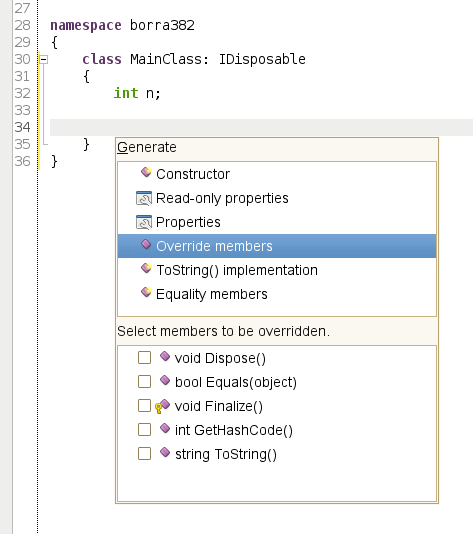
Refactoring
MonoDevelop 2.2 features a new code refactoring engine with plenty of new features:
Extract Method
Generates a method out of a block of code. It will automatically add the required parameters, based on the variables being used in the block of code.
Declare Local Variable
When applied to a expression, declares a local variable which has that expression as value.
Integrate Temporary Variable
When applied to a variable, replaces all variable references by the initialization value of the variable. It is the reverse of Declare Local Variable.
Introduce Constant
Creates a constant field for the selected constant value.
Move Type to Own File
When there is a file with several classes defined of it, it allows quickly moving a class to its own file, keeping the required ‘using’ declarations.
Remove Unused Usings
Title says it all. Removes using declarations which are not required in a file.
Sort Usings
Alphabetically sort using declarations.
Create/Remove Backing Store
Creates a backing field for an atomatic property. That is, it converts an automatic property to a regular property.
Keybindable Commands
Several refactoring and navigation commands can now be bound to keyboard shortcuts, including Rename (F2), Go to Definition (F12), and Find References (Shift-F12).
Inline Rename
Local variables and parameters are now renamed inline using the code templates’ linked regions. This makes workflow smoother by avoiding opening a dialog.
Debugger
Support for the new Soft Debugger MonoDevelop now has support for the new Mono Soft Debugger. This new debugger is supported in Linux and Mac and in addition to normal desktop applications, it allows debugging ASP.NET, Moonlight and MonoTouch applications. The Soft Debugger requires Mono 2.6. Immediate Window The new Immediate Window allows evaluating expressions and calling methods while the debugger is stopped. Win32 Debugger Debugging on Windows is supported thanks to the new Win32 debugger backend. Initial support for ASP.NET debugging There is initial support for ASP.NET debugging. This is supported only in Linux with the latest version of the Mono debugger or using the Soft Debugger backend. New Debugging Options Panel A new debugging options panel can be found the the MonoDevelop preferences dialog, which allows setting several options such as:
New Add Tracepoint Command This new command alows quickly adding a tracepoint to a line of code (bound to ctrl+shift+F9 by default).
|
ASP.NET MVC Add-in
MonoDevelop now includes support for ASP.NET MVC projects, including file and project templates, and a T4 (Text Template Transformation Toolkit) based view and controller scaffolding system.
T4 support is provided by the new Text Templating addin, which includes a T4 engine and editing features, such as syntax highlighting and outlining support for .tt files, and the ability to jump to compiler error locations when executing a .tt file. A command-line T4 tool is also included, TextTransform.exe, which emulates the Microsoft tool of the same name.
The System.Web.Mvc.dll is included in Mono 2.4.2.3 and later. In order for MonoDevelop to detect this dll, you must also have the system.web.mvc.pc file installed, which is included in Mono 2.4.3 and later, but can be added manually to 2.4.2.3.
IPhone Add-in
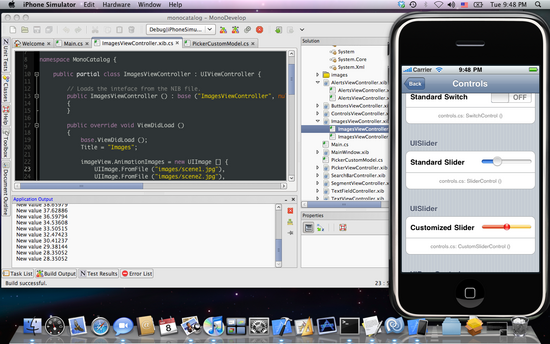
The Mac release of MonoDevelop includes an iPhone development addin. Although it requires Novell’s commercial MonoTouch product to develop, build and run iPhone applications, the addin itself is open-source. The iPhone addin includes
- Project and files templates
- Support for building and signing app bundles
- Support for running projects in the simulator and uploading them to provisioned devices
- Automatic generation of designer code for xib files
Moonlight Add-in
The Moonlight addin, which was first previewed in MonoDevelop 2.0, should still be considered an alpha-quality release. However, it is now able to build applications against a local SDK bundle. This is included in the Mac release, and on other platforms can be specified using the MOONLIGHT_2_SDK_PATH environment variable.
NOTE: the iPhone addin is known to interfere with the Moonlight addin’s “Add references” listing at this time. This will be fixed in an upcoming release of MonoTouch.
Python Binding
The Python Binding has been greatly improved, and we are releasing it as an official MonoDevelop add-in for the first time. Here is a summary of the features supported by the add-in:
- Robust and fast code completion support
- Quick class/method finder at the top of the file
- On-the-fly syntax checker, with support for Pyflakes.
- Support for Python 2.5 and 2.6
- Code folding for Python blocks
Version Control
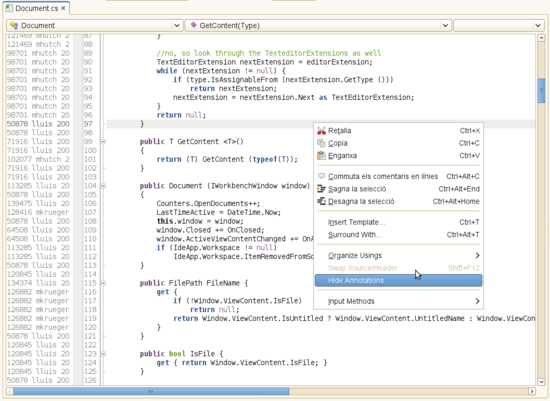 Show Annotations Command
Show Annotations Command
The Show Annotations command makes it easy to see which lines have been changed by who. This operation is available as a command in the Version Control context menu, and it is also available in the context menu of the text editor (so you can show annotations for any open file).
Improvements in Review Changes View
When the Review Changes view shows the diff of a file, it is now possible to double click on a line of the diff to jump to the source code of the file.
Create Patch command
The new Create Patch command creates a patch including all the changes of a directory. If comments for files have been entered, the patch will include the required changes in ChangeLog files.
Other
Syntax Hilighting in Search Results
The results view of the Find in Files command now uses syntax hilighting when showing the matching lines of code.
Improvements in Database Add-in
The database add-in is now more stable and there is a new syntax mode for SQL.
Multi-selection Support if Go to File Dialog
The Go to File dialog now supports multi-selection. When clicking on OK, all selected files will be opened in the IDE.
Makefile Generation: Support for Configuration Options
When creating a tarball package, it is possible to specify a set of switches which can be enabled at configuration time.
Vala Binding
This release features improved code completion, support for the quick finder, and support for Vala 0.7.0.
C/C++ Addin
Code completion in the C/C++ addin is now more reliable.
C# code completion
The C# addin has more reliable type inferencing, and provides code completion for partial methods.
Feature Matrix
The following matrix shows which features are available for each platform. MonoDevelop features not shown in the list ara available for all platforms.
| Feature | Linux | Mac | Windows |
| C# | Yes | Yes | Yes |
| Visual Basic | Yes | Yes | Yes |
| Java (IKVM) | Yes | No | No |
| Boo | Yes | No | No |
| C/C++ | Yes | Yes | No |
| Python | Yes | No | No |
| Vala | Yes | No | No |
| ASP.NET Project | Yes | Yes | Yes |
| ASP.NET MVC Project | Yes | Yes | Yes |
| Translation Project | Yes | Yes | No |
| iPhone Project | No | Yes | No |
| Moonlight Project | Yes | Yes | Yes |
| Gtk# designer | Yes | No | Yes |
| Generation of Makefiles | Yes | Yes | No |
| Generation of Tarballs | Yes | Yes | No |
| Makefile Synchronization | Yes | Yes | No |
| Database Explorer | Yes | Yes | No |
| NUnit add-in | Yes | Yes | Yes |
| Subversion add-in | Yes | Yes | Yes |
| Help Browser (Monodoc) | Yes | Yes | Yes |
| Debugging (managed) | Yes | Yes | Yes |
| Debugging (C/C++) | Yes | No | No |
| ASP.NET Debugging | Yes | Yes | Yes |
Credits
Contributors to this release:
- Lluis Sanchez (project management, debugger, Windows port)
- Mike Krueger (text editor, refactoring)
- Michael Hutchinson (IPhone add-in, Mac port, ASP.NET MVC addin, T4 addin, Moonlight add-in)
- Mike Kestner (Gtk# designer)
- Ankit Jain (msbuild support)
- Levi Bard (annotation support, create patch command, C/C++ binding)
- Christian Hergert (Python binding, GTK+ fixes for Mac)
- Luciano N. Callero (database add-in)
- Zach Lute (go to file dialog)
- Jérémie Laval (makefile generation switches)
- Carlo Kok
- Viktoria Dudka
- Jonathan Pobst (Windows setup)
- Marc Christensen (QA)
- Andrew Jorgensen (packaging)